Monday, June 30, 2014
Apple reportedly planning launch of own mobile payment system
Apple is said to be working on plans to launch its own mobile payment system, a move that would allow users to purchase goods and services using their Apple ID accounts.

Read more »

With the Cupertino-based company said to be laying the groundwork for a mobile payment service launch, the Wall Street Journal has claimed that Apple will look to capitalise on the millions of existing iPhone and iPad users that already store their credit card details with the company.
With Apple said to be in discussions with additional technology companies and retailers over the proposed introduction of its mobile payment system, it has been suggested that the account that lets users seamlessly purchase apps, music and books from iTunes could be adapted to pay for in-store items.
If launched, the Apple mobile payment system would see users able to charge high street shopping trips or services such as a car MOT or eye test to their Apple ID account.
Highlighting the company’s high level of intent, it has been reported that Apple CEO Tim Cook has assigned the company’s Senior Vice President of Internet Software and Services, Eddy Cue to the project.
There is currently no word as to when Apple could be planning to roll out its mobile payment service, or if it will be exclusive to US residents at launch or be on the receiving end of a wider global release.
Sunday, June 29, 2014
Have the first iPhone 6 images leaked
The first images of the iPhone 6 appear to have leaked online, confirming a refreshed design and a significantly larger display.

There have been numerous reports and rumours surrounding Apple’s next smartphone, but we haven’t seen any convincing physical evidence of these claims up to this point.
Arriving via Sonny Dickson, a reliable Apple tipster who posted images of a number of iPhone 5S and iPhone 5C components prior to their release, these images appear to show the outer shell of the iPhone 6.
The images show a larger iPhone with a design that’s more akin to the iPod touch 5th generation or even the iPad mini 2 than the iPhone 5S. It’s got a single metallic rear shell (which is shown in both gold and silver) that curves around to form the sides of the device, just like those aforementioned handsets.
We can also see a long gap for the rear camera flash, which tallies with the shape of the iPhone 5S’s dual-flash set-up.
The front of the device is also noteworthy, with an edge to edge display that features only tiny side bezels. Meanwhile, the top and bottom bezels have also been significantly reduced. This would evidently (if accurate) be a bid to accommodate that 4.7-inch display that’s been tipped for the iPhone 6 without significantly increasing the iPhone footprint.
All of this would be terribly convincing but for two points. The first is that the originator of these images is an anonymous Twitter users called mornray886 - Sonny simply forwarded them.
Secondly, as pointed out by 9to5Mac, one eagle-eyed Imgur user has pointed out some suspicious patterns that suggest the pictures may have been faked.

We may have to wait a little longer for that first genuine leaked glimpse at iPhone 6 hardware.
Read more »

There have been numerous reports and rumours surrounding Apple’s next smartphone, but we haven’t seen any convincing physical evidence of these claims up to this point.
Arriving via Sonny Dickson, a reliable Apple tipster who posted images of a number of iPhone 5S and iPhone 5C components prior to their release, these images appear to show the outer shell of the iPhone 6.
The images show a larger iPhone with a design that’s more akin to the iPod touch 5th generation or even the iPad mini 2 than the iPhone 5S. It’s got a single metallic rear shell (which is shown in both gold and silver) that curves around to form the sides of the device, just like those aforementioned handsets.
We can also see a long gap for the rear camera flash, which tallies with the shape of the iPhone 5S’s dual-flash set-up.
The front of the device is also noteworthy, with an edge to edge display that features only tiny side bezels. Meanwhile, the top and bottom bezels have also been significantly reduced. This would evidently (if accurate) be a bid to accommodate that 4.7-inch display that’s been tipped for the iPhone 6 without significantly increasing the iPhone footprint.
All of this would be terribly convincing but for two points. The first is that the originator of these images is an anonymous Twitter users called mornray886 - Sonny simply forwarded them.
Secondly, as pointed out by 9to5Mac, one eagle-eyed Imgur user has pointed out some suspicious patterns that suggest the pictures may have been faked.

We may have to wait a little longer for that first genuine leaked glimpse at iPhone 6 hardware.
Smartphones tips and tricks Tablets tips and tricks Smartphones reviews
Smartphones rooting Tablets reviews News from mobile world
Smartphones rooting Tablets reviews News from mobile world
Saturday, June 28, 2014
Unlimited Money DEER HUNTER 2014 Paid v2 0 0 Modded Apk

Travel from North America’s Pacific Northwest to the Savannah of Central Africa in an epic journey to hunt the world’s most exotic animals!
Join your friends in global cooperative challenges where teamwork is critical. Work together to complete hunting objectives and collect rewards!
Immerse yourself in diverse environments filled with over 100 animal species! Watch out for attacking predators including bears, wolves, and cheetahs! Hunting deer is just the beginning!
Enjoy endless customization as you perfect your weapons. Upgrade magazines, scopes, stocks,
barrels and more! Take hunting to the next level!
barrels and more! Take hunting to the next level!
Instructions:
Install apk.
Extract and copy com.glu.deerhunt2 map into /sdcard/Android/data/ COPY HERE
It should look like this /sdcard/Android/data/com.glu.deerhunt2
Launch the game.
v1.2.4 Download full version Money Mod Apk File from Zippyshare: HERE
Install apk.
Extract and copy com.glu.deerhunt2 map into /sdcard/Android/data/ COPY HERE
It should look like this /sdcard/Android/data/com.glu.deerhunt2
Launch the game.
v1.2.4 Download full version Money Mod Apk File from Zippyshare: HERE
v1.2.4 Download full version Money Mod Apk File from BillionUploads: HERE
v1.2.4 Download full version Money Mod Apk File from Solidfiles: HERE
Google Play
v2.0.0 APK MOD + DATA Download from UploadRocket: HERE
v2.0.0 APK MOD + DATA Download from Zippyshare: HERE



Return to the wilderness in the most visually stunning FPS hunting simulator on Android!
DEER HUNTER 2014 Modded Apk v2.0.0 Unlimited Money
Size: 46 Mb | Android: 2.3 and up
Size: 46 Mb | Android: 2.3 and up
Friday, June 27, 2014
Root Explorer Apk v3 1 6 Android Download Paid
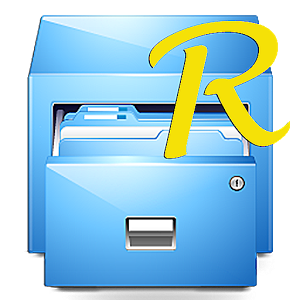
Whats New:
v3.1.6 update:
Included xxhdpi and xxxhdpi launcher icons.
Fixed recognition of 64GB exFAT SD cards when adding external SD card tab.
Fixed Box recurring authentication requests.
Fixed recursive search issue in KitKat when searching internal storage.
Enforce leading slash when entering external SD card path. The omission of this leading slash is what caused problems copying to SD cards for some people.
Using Root Explorer to select files for upload to web sites should now work.
v3.1.6 update:
Included xxhdpi and xxxhdpi launcher icons.
Fixed recognition of 64GB exFAT SD cards when adding external SD card tab.
Fixed Box recurring authentication requests.
Fixed recursive search issue in KitKat when searching internal storage.
Enforce leading slash when entering external SD card path. The omission of this leading slash is what caused problems copying to SD cards for some people.
Using Root Explorer to select files for upload to web sites should now work.
v3.1.6 APK FILE: HERE
v3.1.5 APK FILE: HERE
v3.1.4 APK FILE: HERE
v3.1.3 APK FILE: HERE
v3.1.5 APK FILE: HERE
v3.1.4 APK FILE: HERE
v3.1.3 APK FILE: HERE
Google Play
Features include multiple tabs, Google Drive, Box, Dropbox and network (SMB) support, SQLite database viewer, Text Editor, create and extract zip or tar/gzip files, extract rar archives, multi-select, execute scripts, search, remount, permissions, bookmarks, send files (via email, bluetooth etc), image thumbnails, APK binary XML viewer, change file owner/group, create symbolic link, "Open With" facility, MD5, create shortcuts.
SCREENSHOT
Root Explorer is the ultimate file manager for root users. Access the whole of androids file system (including the elusive data folder!).
Root Explorer v3.1.6
Size: Varies with device | Android: Varies with device
Thursday, June 26, 2014
Poweramp Music Player Full Apk v2 0 9 build 529 Android Download

Poweramp does great things.
The #1 paid music player in the Google Play Store 3 years running—Poweramp is the most powerful music player available on the Android OS. Features like gapless play, an unmatched equalization system, great crossfade, and support for most popular music file format might all make Poweramp the best $3.99 you have ever spent in your life—1+ million users would agree to that.
The #1 paid music player in the Google Play Store 3 years running—Poweramp is the most powerful music player available on the Android OS. Features like gapless play, an unmatched equalization system, great crossfade, and support for most popular music file format might all make Poweramp the best $3.99 you have ever spent in your life—1+ million users would agree to that.
***ROOT REQUIRED***
NO VERSION of Poweramp works for non-rooted android if not purchased through Play store.
For non-rooted android: Use 15 days trial, then clear data from app settings, use again. If it say trial over next time, clear data, uninstall & reinstall.
For rooted android: use (luckypatcher and PowerAMP Full Unlocker)
or (modded google play store)
For non-rooted android: Use 15 days trial, then clear data from app settings, use again. If it say trial over next time, clear data, uninstall & reinstall.
For rooted android: use (luckypatcher and PowerAMP Full Unlocker)
or (modded google play store)
Instructions:
Install Lucky Patcher.
Install Poweramp Music Player.
Install Poweramp Full Version Unlocker.
Run PowerAMP (not Unlocker) before Patch. (untill main screen appears) (dont go to check license verification)
Now Exit Poweramp.
Run Lucky Patcher.
Select "Poweramp".
Select "Open Menu for Patches".
choose "Custom patch".
Then Apply, wait for few second. [Root required to apply]
After successful Patch. Launch Poweramp.
If not full, patch again and reboot.
Google Play
DOWNLOAD FULL VERSION APK FILES BELOW:
v2.0.9-build-529 Download from Zippyshare: HERE
v2.0.9-build-529 Download from UploadRocket: HERE
v2.0.9-build-529 Download from Solidfiles: HERE
***ROOT REQUIRED***
Tags: Poweramp Music Player apk, Poweramp Music Player apk full version, Poweramp Music Player full version unlocker, Poweramp Music Player paid version, Poweramp Music Player v2.0.9 download
Music moves people; it unites us, it allows us to relax, and sometimes, when done right, it can even motivate us to do great things.
Poweramp Music Player (Full) v2.0.9-build-529
Size: 5.5 Mb | Android: 2.1 and up
Wednesday, June 25, 2014
SimpleRockets Apk Direct v1 5 7 Download

Choose and connect parts together to build rocket ships. You can choose from a variety of rocket engines, fuel tanks, and other gizmos. You can even build rovers with powered wheels. You are only limited by your imagination.
Blast off from any planet you want. You can fly through the intense atmosphere of Venus, or you can take advantage of the low gravity of Mercury. Whip around the sun and launch yourself out to the far reaches of the solar system.
Several challenges are built into the game so you can compete with other humans from around the world to see who can go the fastest, fly the farthest, orbit with the least amount of fuel, land on the moon, and so much more.
Whats New:
New Parts:
* RCS
* Solar Panels.
* Docking parts.
* Strut.
New Stuff:
* 4 new levels!
* Sandbox now supports multiple ship launches, so now you can build those satellites.
* Rocket Skins in-app so you can make your rockets look awesome.
* Fuel Transfer Mode when docked (refuel at a space station)
* Rotate parts in editor.
* Map view now shows an atmosphere around planets.
New Parts:
* RCS
* Solar Panels.
* Docking parts.
* Strut.
New Stuff:
* 4 new levels!
* Sandbox now supports multiple ship launches, so now you can build those satellites.
* Rocket Skins in-app so you can make your rockets look awesome.
* Fuel Transfer Mode when docked (refuel at a space station)
* Rotate parts in editor.
* Map view now shows an atmosphere around planets.
Google Play
v1.5.7 Download from UploadRocket: HERE
v1.5.7 Download from Zippyshare: HERE
v1.5.7 Download from Solidfiles: HERE
v1.5.7 Download from UploadRocket: HERE
v1.5.7 Download from Zippyshare: HERE
v1.5.7 Download from Solidfiles: HERE
Design your own rocket ships. Blast off into space. Explore the solar system. See if you have what it takes to be a rocket scientist.
SimpleRockets v1.5.7
Size: 18 Mb | Android: 2.2 and up
Tuesday, June 24, 2014
Minimalism Icon Pack Working v2 0 Apk Version
Minimalism Icon Pack APK v2.0 Download
Inspired from iOS 7 Redesign Concept
There are many photo back icons included too which makes the homescreen look much more vivid on mixing with other icons
There are 450 icons in this pack for now in 144x144 pixels res. Many more icons would be added in upcoming updates!
Introducing Minimalism, Flat styled icons with fresh accent colors for those who like to keep their homescreen simple and flat but with style.
There are many photo back icons included too which makes the homescreen look much more vivid on mixing with other icons
There are 450 icons in this pack for now in 144x144 pixels res. Many more icons would be added in upcoming updates!
Introducing Minimalism, Flat styled icons with fresh accent colors for those who like to keep their homescreen simple and flat but with style.
More info and Screenshots from Google Play
DOWNLOAD from UploadRocket
DOWNLOAD from Zippyshare
Tags: Minimalism Icon Pack apk, Minimalism Icon Pack apk free download, Minimalism Icon Pack apk full version, Minimalism Icon Pack apk paid version, Minimalism Icon Pack apk v2.0
Tags: Minimalism Icon Pack apk, Minimalism Icon Pack apk free download, Minimalism Icon Pack apk full version, Minimalism Icon Pack apk paid version, Minimalism Icon Pack apk v2.0
Monday, June 23, 2014
Micromax A200 Canvas Turbo Minis Picture Got Leaked With Specifications
There are many big companies like Samsung, Lemon HTC, Sony etc. which makes devices in 3 variants. Those three are compact (for students and other people who dont like to carry big devices), standard (for normal people which doesnt mind using devices more than 4.5 inches and the last one, i.e., large for businessmen who likes big devices or for the people who likes big screened devices.
For instance, Sony released Xperia Z, and it came in 3 variants if you remember it. Those were Xperia Z1 Compact, Xperia Z1 (which you saw in TV advertisements), Xperia Z Ultra which was launched after these two variants. Now another example can be of HTC. HTC when released "One", then it also came into three variants and those were HTC One Mini, HTC One, HTC One Max.
This is now became a trend of releasing devices with 3 variants, most of the devices today (which are popular) comes in 3 models only. Because there are some people (like me!) who doesnt like devices more than 5 inches because it is difficult to carry them and are not handy. I like Standard devices but hate small ones with less than 4 inches.
We have seen HTC, Samsung, Xperia and other high-class companies releasing devices in variants but its now time for Micromax to show its magic!
Micromax A250 Canvas Turbo was released in 2013, last year and had became popular because of its RAM, that was 2 GB which has never been released in any Indian mobile phone before. Micromax are bringing new technologies to India like they brought blow to unlock feature, first Indian device which had 1 GB RAM (Micromax A116 Canvas HD), first device which has got Android updates, OTA updates, first mobile phone to have 2 GB of RAM etc. Micromax is actually on the ladder of the success.
Now lets get back to our main topic that is of Micromax A250 Canvas Turbo Mini.
The device would have almost same specifications as of Micromax A250 Canvas Turbo like:
Micromax A200 Canvas Turbo Mini Specifications that are almost same as of Canvas Turbo:

For instance, Sony released Xperia Z, and it came in 3 variants if you remember it. Those were Xperia Z1 Compact, Xperia Z1 (which you saw in TV advertisements), Xperia Z Ultra which was launched after these two variants. Now another example can be of HTC. HTC when released "One", then it also came into three variants and those were HTC One Mini, HTC One, HTC One Max.
This is now became a trend of releasing devices with 3 variants, most of the devices today (which are popular) comes in 3 models only. Because there are some people (like me!) who doesnt like devices more than 5 inches because it is difficult to carry them and are not handy. I like Standard devices but hate small ones with less than 4 inches.
We have seen HTC, Samsung, Xperia and other high-class companies releasing devices in variants but its now time for Micromax to show its magic!
Micromax A250 Canvas Turbo was released in 2013, last year and had became popular because of its RAM, that was 2 GB which has never been released in any Indian mobile phone before. Micromax are bringing new technologies to India like they brought blow to unlock feature, first Indian device which had 1 GB RAM (Micromax A116 Canvas HD), first device which has got Android updates, OTA updates, first mobile phone to have 2 GB of RAM etc. Micromax is actually on the ladder of the success.
Now lets get back to our main topic that is of Micromax A250 Canvas Turbo Mini.
The device would have almost same specifications as of Micromax A250 Canvas Turbo like:
Micromax A200 Canvas Turbo Mini Specifications that are almost same as of Canvas Turbo:
- HD IPS display
- Corning Gorilla Glass 2 protection
- a name.
Micromax A200 Canvas Turbo Mini Specifications that aint like Canvas Turbo:
- 1 GB RAM
- MediaTek 1.3 GHz Quad-Core
- 4.7 inch display
- 8 Mega Pixels rear camera with front camera and a 5 Mega Pixels front camera
- 4 GB ROM
- 1800 mAh Battery
Micromax A200 Canvas Turbo Mini combined specifications or Micromax A200 Canvas Turbo Specification list:
- 4.7 inch IPS HD Display
- Corning Gorilla Glass 2 protection at the corners
- 1 GB RAM and 4 GB ROM
- 8 Mega Pixels camera with auto focus and 5 Mega Pixels front camera
- MediaTek 1.3 GHz Quad-Core processor
- Mali-400 GPU (expectations!)
- 1800 mAh Batter
We dont have any news about the price and the launch date of this device but it is said that the device will launch on or after February 2014.
Here is a leaked image of this device which was uploaded by MMXNews Caster @Twitter. We dont know that is this legit or not but there is no fake news that is leaked by MMXNews Caster in the history so we hope its true.

Thanks for MMXNews Caster for sharing this news and this picture!
Sunday, June 22, 2014
SRPG Generation of Chaos Working v1 7 Apk Download Version

Build and govern your own kingdom. Engage in 30 vs 30 thrilling battles in real time to defend and expand your territory.
Immerse yourself into each kingdom’s story and play as over 150 characters through 10 different campaigns.
The Dravanian revolution ended in 1701 leaving a nation in ruins. In the wake of this chaos, Minister Zeo deftly rose to emerge as Dravania’s new leader. Before long, Zeo began to transform Dravania into a powerful military force. Now, Dravania has risen from the ashes to restore peace and prosperity to the rest of Lost Grounds.
Immerse yourself into each kingdom’s story and play as over 150 characters through 10 different campaigns.
The Dravanian revolution ended in 1701 leaving a nation in ruins. In the wake of this chaos, Minister Zeo deftly rose to emerge as Dravania’s new leader. Before long, Zeo began to transform Dravania into a powerful military force. Now, Dravania has risen from the ashes to restore peace and prosperity to the rest of Lost Grounds.
Instructions:
Install apk.
Extract and copy com.hyperdevbox.goc4 map into /sdcard/Android/data/ COPY HERE
It should look like this /sdcard/Android/data/com.hyperdevbox.goc4
Launch the game.
Install apk.
Extract and copy com.hyperdevbox.goc4 map into /sdcard/Android/data/ COPY HERE
It should look like this /sdcard/Android/data/com.hyperdevbox.goc4
Launch the game.
If not working then download data over wifi connection.
Google Play
Download from any Hosting site Below:
UPLOADROCKET
USERFILES
Download from any Hosting site Below:
UPLOADROCKET
USERFILES
Tags: SRPG Generation of Chaos apk, SRPG Generation of Chaos apk download, SRPG Generation of Chaos apk free download, SRPG Generation of Chaos apk full, SRPG Generation of Chaos apk mod, SRPG Generation of Chaos mod apk, SRPG Generation of Chaos android apk, SRPG Generation of Chaos download, SRPG Generation of Chaos full version, SRPG Generation of Chaos apk data, SRPG Generation of Chaos apk + data, SRPG Generation of Chaos free download
After “Spectral Souls”, HyperDevbox strikes again with “Generation of Chaos”, a new 100-hour game experience.
SRPG Generation of Chaos Apk + Data v1.7
Size: 1.8 Gb | Android: 1.6 and up
Friday, June 20, 2014
BlackBerry OS 10 2 leaks lets you reply to messages from notifications
BlackBerry 10 users, have you been dreaming of the day that you get Wi-Fi Direct compatibility and souped up notifications?

Because we have excellent news, if so. Some leaked screen grabs of BlackBerry OS 10.2 show that both of those features are en route to your BB10 device.
The screen grabbed leaks hit the Crackberry forums (of course) and brought with them news of actionable notifications which is a horrible way of saying that you can reply to messages and that kind of thing from within notifications instead of having to spend precious seconds opening the messaging app.
Wi-Fi Direct, meanwhile, allows users to share bits and pieces between devices over Wi-Fi, but without needing to go through a router or an established Wi-Fi network - similar to Bluetooth.
Other new bits and pieces include a native Evernote app (oooh!), an upgraded settings app (aaah!) and a better app manager (swoon).
As for when the software will launch, your guess is as good as ours. One things for sure though, its not coming to the PlayBook.
Read more »

Because we have excellent news, if so. Some leaked screen grabs of BlackBerry OS 10.2 show that both of those features are en route to your BB10 device.
The screen grabbed leaks hit the Crackberry forums (of course) and brought with them news of actionable notifications which is a horrible way of saying that you can reply to messages and that kind of thing from within notifications instead of having to spend precious seconds opening the messaging app.
Sharing and caring
Wi-Fi Direct, meanwhile, allows users to share bits and pieces between devices over Wi-Fi, but without needing to go through a router or an established Wi-Fi network - similar to Bluetooth.
Other new bits and pieces include a native Evernote app (oooh!), an upgraded settings app (aaah!) and a better app manager (swoon).
As for when the software will launch, your guess is as good as ours. One things for sure though, its not coming to the PlayBook.
Thursday, June 19, 2014
Apple Touchscreen Mac would be “a waste of energy”
It seems Apple has no intention of going all Windows 8 for Mac users in the future, saying adding a touchscreen is a “non-goal”.

Read more »

Despite the slowing PC sales following the introduction of tablets and smartphones, Apple says the Mac is doing better than ever. The Mac actually celebrated its 30th birthday this week.
“The thing that has turbocharged the Mac has been the advent of the iPhone and the iPad,” said Bud Tribble, Apple’s Vice President of Software Technology. “That cross-pollination of ideas, the fact that the [Mac and iOS] teams are the same team, has propelled the Mac further than I had hoped for.”
Recent rumours, and patent filings we might add, have suggested Apple is considering introducing touchscreens to the Mac range. However, during the MacWorld interview, Apple execs have said it isn’t true.
“It’s obvious and easy enough to slap a touchscreen on a piece of hardware, but is that a good experience? We believe no”, said Craig Federighi, Apple’s Head of Software.
“We don’t waste time thinking, ‘but should it be one [interface]! How do you make these [operating systems] merge together?’ What a waste of energy that would be,” said Phil Schiller, Senior Vice President of Worldwide Marketing at Apple.
Apple has also said there is no plan to merge iOS and OS X into one integrated operating system in the future.
“To say [OS X and iOS] should be the same, independent of their purpose? Let’s just converge, for the sake of convergence? [It’s] absolutely a non-goal”, added Federighi.
“You don’t want to say the Mac became less good at being a Mac because someone tried to turn it into iOS. At the same time, you don’t want to feel like iOS was designed by [one] company and Mac was designed by [a different] company, and they’re different for reasons of lack of common vision.”
Microsoft aims to create a OS experience that is the same across all products, regardless of screen size of usage, but Apple is determined to keep things separate. Every product has its strengths and sometimes the right tools for the job are a trackpad and keyboard.
“We have a common sense of aesthetics, a common set of principles that drive us, and we’re building the best products we can for their unique purposes. So you’ll see them be the same where that makes sense, and you’ll see them be different in those things that are critical to their essence”, said Federighi.
Wednesday, June 18, 2014
Ninja Kitty Mod Money Paid Apk v1 03 Download
![Ninja Kitty [Mod Money] v1.03](http://2.bp.blogspot.com/-Q_KHRpT1fWs/UsHM0ayZWCI/AAAAAAAAGA8/4tyW7LS5kX8/s1600/Ninja+Kitty.png)
The Royal Kittens, heirs to the five Kingdoms, have been kidnapped by the Evil Dragon King. It’s up to you and the rest of the Kitty Claws Ninjas to rescue them.
Put your ninja skills to the test and run, jump, and slide your way past deadly traps and obstacles! Use your powerful ninja warrior weapons to slice through hordes of minions and terrifying bosses on your way to victory.
Put your ninja skills to the test and run, jump, and slide your way past deadly traps and obstacles! Use your powerful ninja warrior weapons to slice through hordes of minions and terrifying bosses on your way to victory.
Ninja Kitty full version Money Mod apk file download Below:
v1.0.3: HERE
Google Play
You are Ninja Kitty, the deadliest, furriest ninja warrior!
Ninja Kitty [Mod Money] v1.03
Size: 50 Mb | Android: 2.0.1 and up
Tuesday, June 17, 2014
MeeUi HD Launcher Theme Paid v3 1 Download Apk Full

Compatible with Apex, Nova, and ADW Launcher!
All icons are in 136x136 Pixels, able to resize larger but keep good quality.
Icons update with request every 5 days!
Features:
Apex theme support.
ADW Theme support.
Action Launcher Pro compatible.
Nova Launcher theme compatible.
Holo Launcher compatible.
Go Launcher EX theme support.
All icons are in 136x136 Pixels, able to resize larger but keep good quality.
Icons update with request every 5 days!
Features:
Apex theme support.
ADW Theme support.
Action Launcher Pro compatible.
Nova Launcher theme compatible.
Holo Launcher compatible.
Go Launcher EX theme support.
Google Play
v3.1 APK FILE: HERE or HERE
Tags: MeeUi HD - Launcher Theme apk, MeeUi HD - Launcher Theme apk download, MeeUi HD - Launcher Theme for android, MeeUi HD - Launcher Theme v3.1 full version
This is HD version of MeeUI theme, give you Nokia N9s look on your Android Devices.
MeeUi HD - Launcher Theme APK v3.1
Size: 39 Mb | Android: 2.2 and up
Monday, June 16, 2014
Android Jelly Bean finally overtakes Gingerbread
Android Jelly Bean has overtaken Android Gingerbread as the most popular version of Googles mobile OS in use around the world.

Google regularly posts updated statistics on the official Android developers website, and as recently as last month Android Gingerbread was the dominant version. Given that this iteration dates back to 2011, it wasnt an ideal situation.
The latest results are in, though, and versions 4.1 and 4.2 of Android - aka Jelly Bean - are now installed on 37.9 percent of Android devices. This is enough to finally nudge the latest version ahead of Gingerbread by a little under four percent.
Ice Cream Sandwich, the previous iteration of Android, holds onto third place with a diminished presence on 23.3 percent of Android devices.
Its taken Android Jelly Bean almost exactly a year to become the dominant version of the OS, which will be fuel for those (mainly Apple iOS using) naysayers who complain of Android fragmentation.
Indeed, with the next version of Googles mobile OS, Android Key Lime Pie, just around the corner, Jelly Bean will soon be in the position Gingerbread was in up until a few days ago. Itll be an outdated version of Android with the largest slice of the market.
Key Lime Pies precise release schedule is not known at this point. It failed to make an appearance at Mays Google I/O event. The latest rumours suggest that it will be launched in October alongside a brand new Nexus 5 handset.
Read more »

Google regularly posts updated statistics on the official Android developers website, and as recently as last month Android Gingerbread was the dominant version. Given that this iteration dates back to 2011, it wasnt an ideal situation.
The latest results are in, though, and versions 4.1 and 4.2 of Android - aka Jelly Bean - are now installed on 37.9 percent of Android devices. This is enough to finally nudge the latest version ahead of Gingerbread by a little under four percent.
Ice Cream Sandwich, the previous iteration of Android, holds onto third place with a diminished presence on 23.3 percent of Android devices.
Its taken Android Jelly Bean almost exactly a year to become the dominant version of the OS, which will be fuel for those (mainly Apple iOS using) naysayers who complain of Android fragmentation.
Indeed, with the next version of Googles mobile OS, Android Key Lime Pie, just around the corner, Jelly Bean will soon be in the position Gingerbread was in up until a few days ago. Itll be an outdated version of Android with the largest slice of the market.
Key Lime Pies precise release schedule is not known at this point. It failed to make an appearance at Mays Google I/O event. The latest rumours suggest that it will be launched in October alongside a brand new Nexus 5 handset.
Sunday, June 15, 2014
Luminus Android Game Review
Luminus: Original puzzle gaming which will enlighten you!
If you’re looking for fun, challenging and free games, then Luminus is one to add to the list. The Endless Cat developers have laid out a series of puzzles which will have you flexing your brain cells.

Gameplay
Colored crystals emit beams of light and you need to reflect them into detectors. Each level has a range of objects on the table and you need to place and orientate the mirrors correctly in order to get the light path correct. So this is almost like those old Physics lessons where you’re learning about light… but this is way more colorful (… and there’s no annoying lab coat man ordering you about!).
Of course just controlling the path of light isn’t enough to make this a difficult game, so the detectors will only charge up if the correct color of light is exposed to it. The primary colors are given to you first and as you progress through the levels you’ll need to use the filters and mixers to make the blend you need. Don’t worry if you can’t remember your colorwheel… this isn’t an art test and it’s always in the top left hand corner for you to refer to! Once the detectors are charged up then the level is complete and you’ll get scored.
Scoring is a huge part in this game
For every pivot of your objects it’ll cost you 10 points, and every cell movement will cost you 100 points. Only if you can complete the rounds with particular scores will you be able to earn the prestigious three star/flash awards. This feature is very important because playing each level with trial and error is actually pretty easy, but to do it such that you get the maximum marks will really get you thinking and test your ability.
Original gameplay
These Endless Cat developers have really surprised me with this app. It’s truly unique and it’s almost as though some Physics geeks had so much fun in the lab with their light projects that they decided to turn it into a game. As well as applying well grounded normal Physics, it also goes beyond the realms of reality because there are black beams which will absorb your light paths. There are even more gizmos in the game but we’ll leave this for you to find out…
Gut feel
This is definitely one game to keep on the phone. There’s a huge amount of free content which is unlockable if you can three star the rounds. I’m a puzzle elitist freak that likes to play with Rubix cubes, so Lumius is definitely up my alley… and I’ll try to three star each round right at the beginning. The only negative I could point out is that the gentle music becomes tedious very fast!
Rating: 4/5 Superb and original puzzle game which will make your brain exercise. The logic tests are fun and the tricky puzzles will give you the satisfaction when you solve them.
Smartphones tips and tricks Tablets tips and tricks Smartphones reviews
Smartphones rooting Tablets reviews News from mobile world
Smartphones rooting Tablets reviews News from mobile world
Saturday, June 14, 2014
10 top tips for your Sony Xperia Z1
The Xperia Z1 is arguably Sonys most accomplished smart phone to date, offering incredible power, a pin-sharp HD screen, amazing photographic prowess and an iconic design -- all wrapped up in a case which is both water and dust resistant.

If youre one of the many lucky individuals who have picked up this flagship Android phone then youll want some grounding in how best to exploit its power. Thats where this handy list of 10 top tips comes in.
While many of the exclusive features Sony has included in the Xperia Z1 come in very handy indeed, there are some apps you will simply never use -- if youve already pledged your allegiance to Googles app, game, movie and music eco-system, then Sonys own offerings are redundant.
You cant delete these apps, but you can disable them to prevent them from appearing in app selection menus or -- or on rare occasions -- hogging processor power. Go to Settings > Apps, and then locate the app you wish to disable from the All panel. Sometimes disabling an app can lead to instability, but dont be too scared -- you can enable the app again if your phone starts to behave strangely.
Quick Settings are the options that appear at the top of the notification panel when you swipe it down, and allow you to gain easy access to elements such as Bluetooth, Wi-Fi and screen brightness. You can edit the icons that show here to suit your own personal preference -- simply drop into Settings > Personalisation > Quick Settings.
Searching using words or speech is so last year, man -- these days, its all about searching via pictures. Info-Eye is so clever it recognises landmarks, books, text and even brands of wine, and serves you relevant data in a heartbeat. For example, you could use Big Ben to search for nearby restaurants, but thats not all -- Info-Eye is also capable of reading barcodes, QR codes and business cards. You can find this feature in your camera shooting-mode menu.
All keyboards come with some kind of predictive text feature these days, but they make these suggestions based on set rules, and not everyone types in the same fashion.
With the Z1s default keyboard, you can connect your Gmail, Facebook, Twitter and SMS history in order to "teach" the keyboard your style of writing, as well as unique words you use. Go to Settings > Language & Input, and then scroll down to Xperia Keyboard - International. Tap the settings icon on the right-hand side, and then select Use my writing style. From here, you can grant the keyboard access to various accounts, which will allow it to learn the way you type.
Getting the best shot is all about timing, but with TimeShift Burst you can remove the risk of failing to capture the best image. Enable it in the camera apps shooting-mode menu and when you take a shot youll be presented with a series of images, allowing you to pick the best one to save for posterity.
Smart phones are complex beasts, and it should come as no surprise that sometimes they get a little befuddled and crash. If your Xperia Z1 freezes or becomes unresponsive, you may find that even the power button doesnt bring it back from the dead. Fear not, however -- theres a red hard reset key in the SIM-card bay. Prod this with a pin or pen and your device will be fully rebooted -- hopefully solving your problem.
The problem with all these amazing apps and games we have on smart phones is that sometimes they keep running in the background, leaching valuable CPU power and sipping at your precious battery life. Go to Settings > Power Management to toggle a range of unique Z1 settings, which allow you to make the most out of your phones stamina -- theres even a handy prediction of how long your battery will last on the current configuration and usage pattern.
If you lost your phone tomorrow, then all of the photos youve snapped on it would be lost with it -- which is why uploading your images to the cloud is highly recommended. In the camera app, tap the menu icon in the bottom-left corner of the display (the three dots), and then tap the Settings icon. Select Auto Upload and then tick PlayMemories Online -- youll need to sign in with your Sony account, which is different from the one you use to sign into Googles services. If you dont have one, youll need to sign up to use the PlayMemories Online. Alternatively, you can simply install Google+ and use that to store your photos online instead. Choice is good!
Getting your mobile wet is usually no laughing matter, and is often followed by a painful repair bill. Thankfully Sony has made the Xperia X1 water resistant, which means it doesnt mind a bit of moisture and can withstand being submerged in the wet stuff for up to 30 minutes - you can even take photos underwater. The key thing to remember here though is that the phone is only waterproof when all of the port covers are properly secured; before putting your beloved Z1 near any liquid, make sure the microSD, SIM card and micro-USB covers are all pushed down firmly -- the smallest opening will allow water into the phone.
Augmented reality has already been seen on the likes of the Sony PSP and Nintendo 3DS, and the Xperia Z1 allows you to use this feature to add another dimension to your photos. In the camera menu, select AR Effect. You can then pretend to be in a fairytale kingdom, funky disco or even underwater -- all with realistic 3D effects.
Read more »

If youre one of the many lucky individuals who have picked up this flagship Android phone then youll want some grounding in how best to exploit its power. Thats where this handy list of 10 top tips comes in.
1. Banish that bloatware
While many of the exclusive features Sony has included in the Xperia Z1 come in very handy indeed, there are some apps you will simply never use -- if youve already pledged your allegiance to Googles app, game, movie and music eco-system, then Sonys own offerings are redundant.
You cant delete these apps, but you can disable them to prevent them from appearing in app selection menus or -- or on rare occasions -- hogging processor power. Go to Settings > Apps, and then locate the app you wish to disable from the All panel. Sometimes disabling an app can lead to instability, but dont be too scared -- you can enable the app again if your phone starts to behave strangely.
2. Tinker with your Quick Settings
Quick Settings are the options that appear at the top of the notification panel when you swipe it down, and allow you to gain easy access to elements such as Bluetooth, Wi-Fi and screen brightness. You can edit the icons that show here to suit your own personal preference -- simply drop into Settings > Personalisation > Quick Settings.
3. Search using visuals with Info-Eye
Searching using words or speech is so last year, man -- these days, its all about searching via pictures. Info-Eye is so clever it recognises landmarks, books, text and even brands of wine, and serves you relevant data in a heartbeat. For example, you could use Big Ben to search for nearby restaurants, but thats not all -- Info-Eye is also capable of reading barcodes, QR codes and business cards. You can find this feature in your camera shooting-mode menu.
4. Make your keyboard even smarter
All keyboards come with some kind of predictive text feature these days, but they make these suggestions based on set rules, and not everyone types in the same fashion.
With the Z1s default keyboard, you can connect your Gmail, Facebook, Twitter and SMS history in order to "teach" the keyboard your style of writing, as well as unique words you use. Go to Settings > Language & Input, and then scroll down to Xperia Keyboard - International. Tap the settings icon on the right-hand side, and then select Use my writing style. From here, you can grant the keyboard access to various accounts, which will allow it to learn the way you type.
5. Always get the best photo with TimeShift Burst
Getting the best shot is all about timing, but with TimeShift Burst you can remove the risk of failing to capture the best image. Enable it in the camera apps shooting-mode menu and when you take a shot youll be presented with a series of images, allowing you to pick the best one to save for posterity.
6. Hard reset your phone to solve unexpected crashes
Smart phones are complex beasts, and it should come as no surprise that sometimes they get a little befuddled and crash. If your Xperia Z1 freezes or becomes unresponsive, you may find that even the power button doesnt bring it back from the dead. Fear not, however -- theres a red hard reset key in the SIM-card bay. Prod this with a pin or pen and your device will be fully rebooted -- hopefully solving your problem.
7. Make your battery last longer
The problem with all these amazing apps and games we have on smart phones is that sometimes they keep running in the background, leaching valuable CPU power and sipping at your precious battery life. Go to Settings > Power Management to toggle a range of unique Z1 settings, which allow you to make the most out of your phones stamina -- theres even a handy prediction of how long your battery will last on the current configuration and usage pattern.
8. Upload your photos to the cloud
If you lost your phone tomorrow, then all of the photos youve snapped on it would be lost with it -- which is why uploading your images to the cloud is highly recommended. In the camera app, tap the menu icon in the bottom-left corner of the display (the three dots), and then tap the Settings icon. Select Auto Upload and then tick PlayMemories Online -- youll need to sign in with your Sony account, which is different from the one you use to sign into Googles services. If you dont have one, youll need to sign up to use the PlayMemories Online. Alternatively, you can simply install Google+ and use that to store your photos online instead. Choice is good!
9. Ensure a watertight defense at all times
Getting your mobile wet is usually no laughing matter, and is often followed by a painful repair bill. Thankfully Sony has made the Xperia X1 water resistant, which means it doesnt mind a bit of moisture and can withstand being submerged in the wet stuff for up to 30 minutes - you can even take photos underwater. The key thing to remember here though is that the phone is only waterproof when all of the port covers are properly secured; before putting your beloved Z1 near any liquid, make sure the microSD, SIM card and micro-USB covers are all pushed down firmly -- the smallest opening will allow water into the phone.
10. Add some more reality to your shots
Augmented reality has already been seen on the likes of the Sony PSP and Nintendo 3DS, and the Xperia Z1 allows you to use this feature to add another dimension to your photos. In the camera menu, select AR Effect. You can then pretend to be in a fairytale kingdom, funky disco or even underwater -- all with realistic 3D effects.
Friday, June 13, 2014
Flappy Bird installed phones appear on eBay for £20 000
Opportunistic eBayers have started listing smartphones installed with app sensation Flappy Bird after the addictive game was removed from the iOS and Android app stores.

With Flappy Bird developer Dong Nguyen having pulled the app from sale last night stating “I can’t take it anymore,” those looking to earn a quick buck have attempted to sell their Flappy Bird hosting handsets, with some listed on eBay for as much as £20,000.
At the time of writing, a Flappy Bird hosting Samsung Galaxy S4 Mini is listed with a £20,000 Buy it Now price. According to the product listing page, one offer of a lower sum has already been rejected.
Amazingly, for this frankly farcical fee, you don’t even get a new, or indeed cared for phone. The product description states: “Samsung Galaxy 4 mini with the app flappy bird installed. Rare! Phone is white. I have Vodafone sim card in it I am pretty sure it is unlocked but cant be for certain! Happy bidding. Comes with box earphones and charger it is only 4 months old and has slight chips in corners which isnt noticeable.”
Far from the only overpriced Flappy Bird installed phone available, dozens of smartphones and tablets are currently available with the 8-bit inspired game on board.
As well as the S4 Mini, an iPhone 4S (£5,500) has been listed alongside a Flappy Bird hosting Samsung Galaxy S2 (£3,000), Samsung Galaxy Note 3 (£2,000) and a Google Nexus 4 (£2,000).
Having become the last app crazy, Flappy Bird was topping both the iOS and Android download charts at the time it was pulled, with reports claiming the app was generating a staggering $50,000 (£30,000) a day in ad revenue.
Revealing via Twitter that Flappy Bird was to be pulled, Nguyen stated: “I can’t take this anymore.”
He added: ““Press people are overrating the success of my games. It is something I never want. Please give me peace.
“It is not anything related to legal issues. I just cannot keep it anymore.”
Read more »

With Flappy Bird developer Dong Nguyen having pulled the app from sale last night stating “I can’t take it anymore,” those looking to earn a quick buck have attempted to sell their Flappy Bird hosting handsets, with some listed on eBay for as much as £20,000.
At the time of writing, a Flappy Bird hosting Samsung Galaxy S4 Mini is listed with a £20,000 Buy it Now price. According to the product listing page, one offer of a lower sum has already been rejected.
Amazingly, for this frankly farcical fee, you don’t even get a new, or indeed cared for phone. The product description states: “Samsung Galaxy 4 mini with the app flappy bird installed. Rare! Phone is white. I have Vodafone sim card in it I am pretty sure it is unlocked but cant be for certain! Happy bidding. Comes with box earphones and charger it is only 4 months old and has slight chips in corners which isnt noticeable.”
Far from the only overpriced Flappy Bird installed phone available, dozens of smartphones and tablets are currently available with the 8-bit inspired game on board.
As well as the S4 Mini, an iPhone 4S (£5,500) has been listed alongside a Flappy Bird hosting Samsung Galaxy S2 (£3,000), Samsung Galaxy Note 3 (£2,000) and a Google Nexus 4 (£2,000).
Having become the last app crazy, Flappy Bird was topping both the iOS and Android download charts at the time it was pulled, with reports claiming the app was generating a staggering $50,000 (£30,000) a day in ad revenue.
Revealing via Twitter that Flappy Bird was to be pulled, Nguyen stated: “I can’t take this anymore.”
He added: ““Press people are overrating the success of my games. It is something I never want. Please give me peace.
“It is not anything related to legal issues. I just cannot keep it anymore.”
Smartphones tips and tricks Tablets tips and tricks Smartphones reviews
Smartphones rooting Tablets reviews News from mobile world
Smartphones rooting Tablets reviews News from mobile world
Thursday, June 12, 2014
Mozilla to launch Firefox launcher for Android
Mozilla has announced its plans to launch a Firefox Launcherfor Android phones.

Read more »

The Firefox Launcher will be an Android homescreen replacement powered by Everything Me and aims to be contextually aware.
It will give you app suggestions for the ones you are most likely to use, collected app smart folders and a smart app search for those you have and similar ones to download and install.
“Firefox Launcher for Android makes it easy to discover the content you want in any moment and is optimized for the way you use your phone”, said Mozilla in a statement. “The app integrates the contextual adaptive app search from EverythingMe with the Firefox for Android Web browser to offer users a personalised and customisable Web experience that is fun and intuitive.”
Mozilla has partnered with EverythingMe and has based the Firefox Launcher software on the company’s own, which is a contextually aware launcher already available on Google Play.
EverythingMe and Mozilla demoed the launcher at the InContext Conference in San Francisco and revealed it will suggest apps according to the time of day too.
Apps suggestions will differ from morning to evening, with the latter including apps for checking out local events to plan your night-time activities.
“We’ll share updates soon as development is finished and we get ready for beta testing”, added Mozilla.


Smartphones tips and tricks Tablets tips and tricks Smartphones reviews
Smartphones rooting Tablets reviews News from mobile world
Smartphones rooting Tablets reviews News from mobile world
Wednesday, June 11, 2014
AutomateIt Pro Version 4 0 95 Working Apk Files

Features:
• Composite Triggers - use more than a single trigger for each rule using AND/OR logic between these triggers.
• Composite Action - execute several actions as a result of a single trigger (which can be a composite trigger)
• Rule Active Period - set an active period for each rule. Really useful if you only want a certain rule to be active only. during daytime, weekends, just an hour a day etc.
• Sensor Trigger - utilize all your device sensors as a trigger for a desired action. This includes usage of all the sensors supported by Android - Accelerometer, Light, Proximity etc.
• Calendar Trigger - monitor events on your different calendars.
• Enable/Disable Screen Lock Action - Enables or disables your screen lock slide/pattern/password/pin.
• Cancel delayed execution by trigger - Auto-cancel delayed execution when defined trigger is launched.
• Cell ID Trigger - Trigger when connecting or disconnecting from defined cellular cells (Unlimited number of predefined saved locations)
• Recurring Event Trigger - Executes a defined action every defined time interval.
• Copy Rule - Create a new rule, based on an existing one.
Whats New:
v4.0.95 update:
Plugins dialog available on the app More…->Plugins option. You can easily install AutomateIt plugins from there.
Bug fixes.
Updated translation.
Version 95 – Fix for “force close” on Gingerbread devices.
v4.0.95 update:
Plugins dialog available on the app More…->Plugins option. You can easily install AutomateIt plugins from there.
Bug fixes.
Updated translation.
Version 95 – Fix for “force close” on Gingerbread devices.
v4.0.95 APK FILE: HERE or HERE
v4.0.91 APK FILE: HERE
v4.0.84 APK FILE: HERE
v4.0.79 APK FILE: HERE
v4.0.77 APK FILE: HERE
Google Play
Tags: AutomateIt Pro apk, AutomateIt Pro apk download, AutomateIt Pro for android, AutomateIt Pro v4.0.95 full version
AutomateIt is designed to make your life easier by automating various tasks on your Android smartphone or tablet.
AutomateIt Pro APK v4.0.95 Paid Version
Size: 9 Mb | Android: 2.2 and up
Tuesday, June 10, 2014
Moto X features to include Clear Pixel camera
The latest Moto X feature rumours seem to suggest the upcoming Motorola flagship will have a Clear Pixel camera and stock Android.

Featuring a Clear Pixel rear camera and a near to stock Android OS user interface, although the Moto X isn’t said to be a powerhouse device in terms of specs, Motorola is seemingly focused on innovative features for its next flagship.
The new information comes courtesy of Android and Me employee Taylor Wimberley on his Google Plus account, someone who has already made a name for himself as a fairly reliable Moto X source.
“Moto X will feature a Clear Pixel Camera with gesture controls”, wrote Wimberly.
He doesn’t actually provide any further details as to what the Clear Pixel camera is, but we assume it is a marketing term conjured up to rival the HTC UltraPixel technology featured in the HTC One.
“It means ‘dark, blurry pics and lack of details’ will be things of the past…” he later added in the comments.
According to another commenter, Clear Pixel sensor technology will allow the Moto X to perform “two to four times” better in low light conditions, without a battery-draining high powered flash.
The Moto X will also feature a very close to stock version of Android Jelly Bean, potentially the heavily rumoured Android 4.3 OS.
“Moto X will feature a ‘pure Android’ user experience with a commitment to ‘fast upgrade cycles’,” added Wimberly.
Although it won’t be exactly the same as the vanilla Android featured in the Google Nexus 4, Nexus 7 or Nexus 10, the Moto X will supposedly only have a thinly veiled custom UI over the top.
New pictures of the front and back panels of the Moto X have emerged online, showing the upcoming flagship’s thin profile and ultra-slim bezel.
Read more »

Featuring a Clear Pixel rear camera and a near to stock Android OS user interface, although the Moto X isn’t said to be a powerhouse device in terms of specs, Motorola is seemingly focused on innovative features for its next flagship.
The new information comes courtesy of Android and Me employee Taylor Wimberley on his Google Plus account, someone who has already made a name for himself as a fairly reliable Moto X source.
“Moto X will feature a Clear Pixel Camera with gesture controls”, wrote Wimberly.
He doesn’t actually provide any further details as to what the Clear Pixel camera is, but we assume it is a marketing term conjured up to rival the HTC UltraPixel technology featured in the HTC One.
“It means ‘dark, blurry pics and lack of details’ will be things of the past…” he later added in the comments.
According to another commenter, Clear Pixel sensor technology will allow the Moto X to perform “two to four times” better in low light conditions, without a battery-draining high powered flash.
The Moto X will also feature a very close to stock version of Android Jelly Bean, potentially the heavily rumoured Android 4.3 OS.
“Moto X will feature a ‘pure Android’ user experience with a commitment to ‘fast upgrade cycles’,” added Wimberly.
Although it won’t be exactly the same as the vanilla Android featured in the Google Nexus 4, Nexus 7 or Nexus 10, the Moto X will supposedly only have a thinly veiled custom UI over the top.
New pictures of the front and back panels of the Moto X have emerged online, showing the upcoming flagship’s thin profile and ultra-slim bezel.
Monday, June 9, 2014
Galaxian Custom ROM for Lava Iris 405 Full Samsung ROM
Do you like a Samsung device just for TouchWiz UI and features and are dying for buying it? Then go and buy the device. Heres the solution for Lava Iris 405 users who want a Samsung device just for UI and for nothing else. You can try this superb ROM made by my brother from another mother Vipul Verma. Hes a great developer, he has also ported REAL CyanogenMod 9 to Lava Iris 405 but fixing some bugs in it, other than it, he ported MiUi, LeWa OS, Xperia Z1 and other ROMs to Lava Iris 405 already. He also ported CWM and TWRP Recovery to the device.
He worked more than 1 month for his ROM, and he was having his exams too which delayed the release of ROM, anyway, but the ROM is released today so you can be happy.
He is a great developer, and I think he deserves a lot of thanks because of his work. The custom ROM is having real Samsungs SystemUI (statusbar) and other Samsungs file which makes it look like a real Samsung ROM.
Lets see features, screenshots, requirements, downloads and installing guide of this superb ROM.
Features
Screenshots of Galaxian ROM for Lava Iris 405
Requirements for installing Galaxian ROM in Lava Iris 405
He worked more than 1 month for his ROM, and he was having his exams too which delayed the release of ROM, anyway, but the ROM is released today so you can be happy.
He is a great developer, and I think he deserves a lot of thanks because of his work. The custom ROM is having real Samsungs SystemUI (statusbar) and other Samsungs file which makes it look like a real Samsung ROM.
Lets see features, screenshots, requirements, downloads and installing guide of this superb ROM.
 |
| Credits: KillerMobi |
Features
- Based on 3-4 ROMs. Cherry Picked features for users.
- Air Gesture Working (Gallery Only, as TouchWiz giving FC.).
- Smart Scroll (In Browser, Just tilt your phone and see magic of scrolling.).
- Default Video Player with Pop-Video Feature From Samsung.
- SystemUI of Samsung Completely with Delete all Recent Apps Button.
- New Dialer of Samsung (Both Sim Keys).
- Most of Samsung Apps - SVoice, SMemo, SCalender, TouchWiz Calculator, etc.
- Settings of S4.
- Completely Stable without FC.
- S4 Launcher
- Volume+ & OG YouTube Integrated.
- A very tiny app for Rebooting Functions.
- SystemUI - Notification Panel with some extra, Toggles for Smart Scroll, Multi-Window (Sidebar only), AirGesture, etc.
- Xtreme Script & Pre-Cache Swap Enabled (My Favorite Tweaks).
- New Style (Almost a Mix-breed of Samsung & MTK) File Manager.
- Some New Ringtones from Note3 ROM.
- Flare Light Lockscreen Inbuilt with Widget Supports.
- Stausbar Transparent only in Launcher & LockScreen. No where else. Just like S4 & Note3.
- Samsung Style Gallery & Camera App & Icons.
Screenshots of Galaxian ROM for Lava Iris 405
.jpg) |
| Credits goes to me for capturing these screenies! |
.jpg) |
| Credits goes to me for capturing these screenies! |
Requirements for installing Galaxian ROM in Lava Iris 405
1 GB RAMRooted Lava Iris 405 with ClockWorkMod or TWRP Recovery installed in it.- Internet connection- for downloading the ROM.
Prerequisites
- Dont do anything else which is not stated in this article.
- Dont proceed before making a Nandroid backup.
- Dont try the ROM on any other device except Lava Iris 405.
- Dont mix the content of ROM with the contents of others.
Downloads
- Galaxian ROM for Lava Iris 405- Click HERE.
- Nothing else.
How to install Galaxian Custom ROM in Lava Iris 405
- Download the ROM from your PC or mobile.
- If youre downloading from PC then move it to your SD Card, and if youve downloaded it from mobile, then move it to the root of your SD Card "/" for ease.
- Shut down the device completely.
- Press and hold Volume Down (-) + Power Button simultaneously for some time until you see ClockWorkMod Recovery.
- Go to backup and restore and select Backup, wait for some seconds till it completes.
- Go to mounts and storage and format the system (format /system)
- Select Wipe dataFactory reset from the main menu to wipe the whole data partition.
- Go to advance and clear dalvik cache.
- Now select Install zip from sdcard from the main menu and follow to the ROM [Galaxian Iris ROM for Lava Iris 405.zip]
- Click Yes from the another menu.
- Reboot!
This reboot will take much more time than the normal reboot takes because the system is building some necessary files which are required to boot. Dont get panic and make a Maggi!
Subscribe to:
Posts (Atom)